Quora is a powerful platform that can be used in different ways, depending on your intensions.
To start being active on the platform and take advantage of it, you need to create a Quora account first and we will show you exactly how to do it.
Quora users are the ones creating and answering the questions – Are you interested in joining the fun?
Would you like to start without actually creating a Quora account yourself? Then buy Quora accounts from our marketplace!
Questions on Quora aren’t isolated to a single niche or industry.
They range from general questions like How did you change your life? and What is a life hack that you think everybody should know? to industry-specific, technical questions like What are the most useful Shopify apps? and What is the newest innovation in online learning?.
The latest study revealed that the platform has close to half a million topics.
Founded in 2019, Quora is a question-and-answer website that people regularly access to find information. Its user-generated content is what makes Quora an excellent place for discourse.
Users can easily browse through existing questions and read all the answers. If the question doesn’t exist, they can ask it themselves.
When you post a question, you also get the option to send it to users who have written the most answers in the niche. Sending out questions to top responders ensures that most questions on Quora are answered by the experts quickly.
Becoming a Quora user is fast, easy, and, most importantly, FREE. If you’re still wondering whether Quora is an excellent platform to market, then you can read more about it here.
However, if you’re already convinced, then read ahead as we explain the ins and outs of Quora accounts!
Read: How to make money on Quora
How do you create a Quora account?
1 – Go to www.quora.com
Note that you will need an email or a Facebook account to create an account on Quora.
If you’ve never logged in on the site, you will be taken to the Quora Account Sign in screen (see above image). Otherwise, log out of the current account to see the signup options.
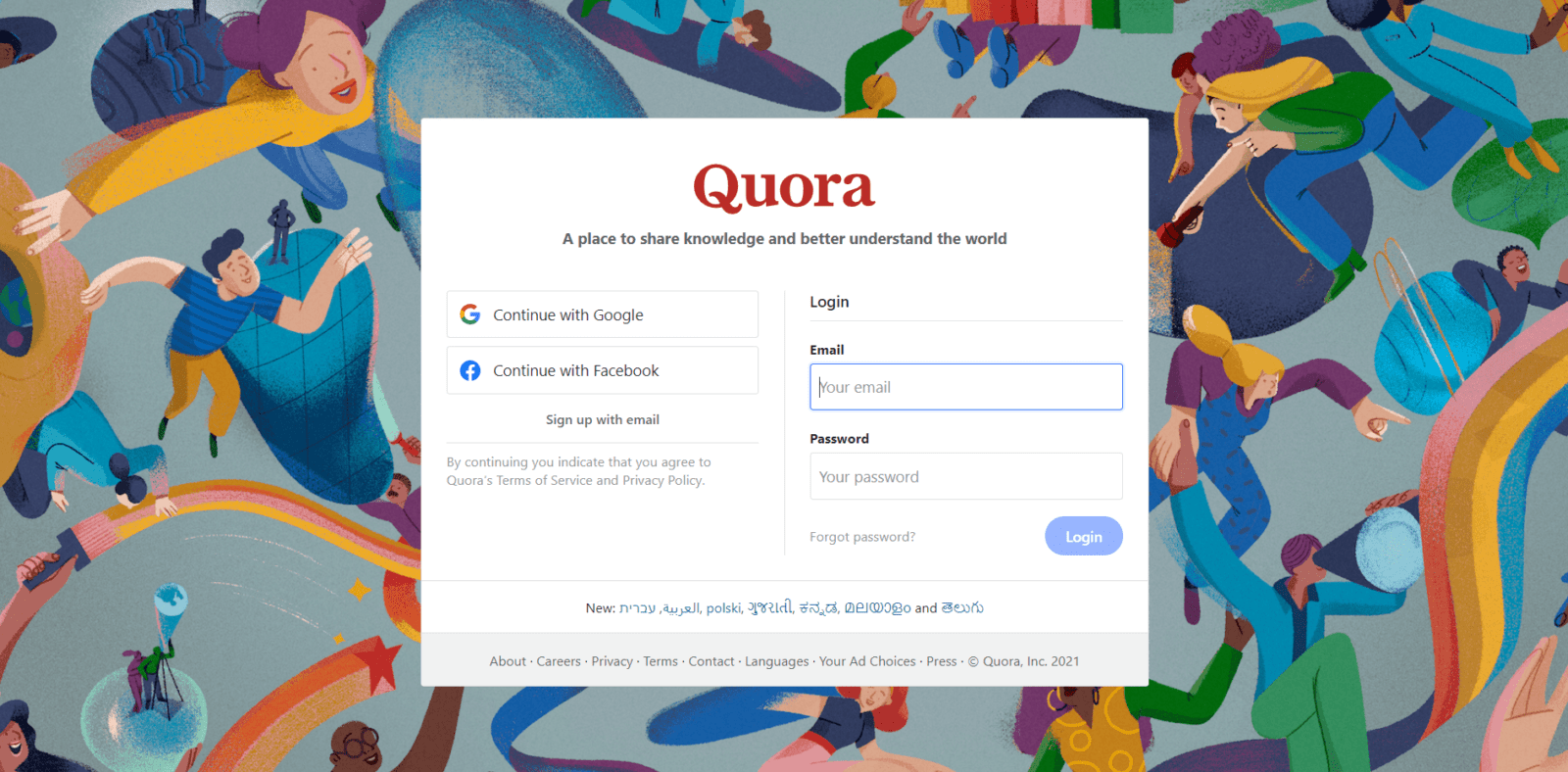
2 – Choose from Google, Facebook or sign up with email
There are three ways to create a Quora account. Each option will bring you to a different window.
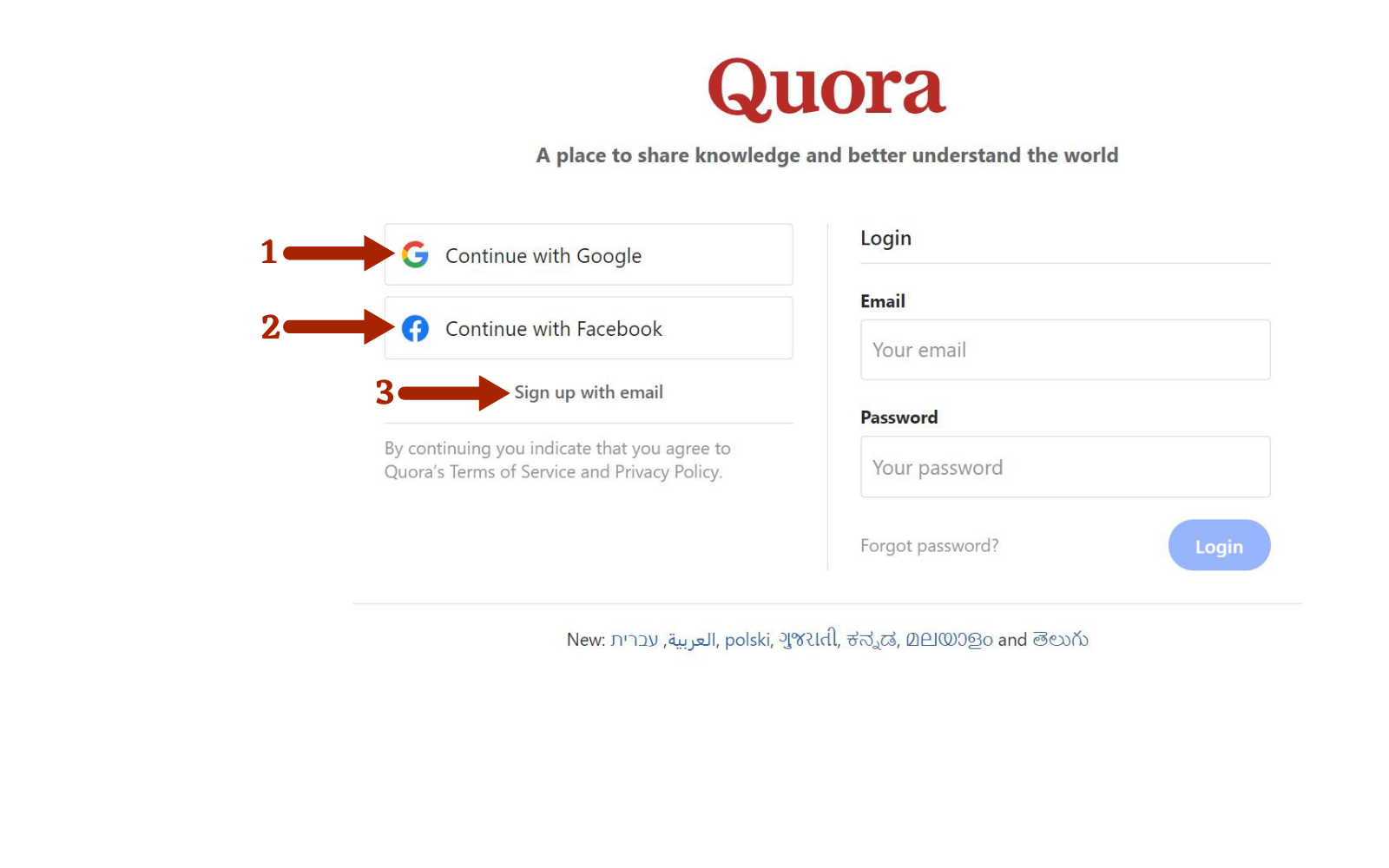
Step 1 – Continue with Your Google Account
If you choose to go with the google account option, you will connect your Gmail account to sign up for Quora.
A window will pop up asking you to sign in. Once you’ve signed in, your Quora account will automatically be created. Proceed to step 3 for further instructions.
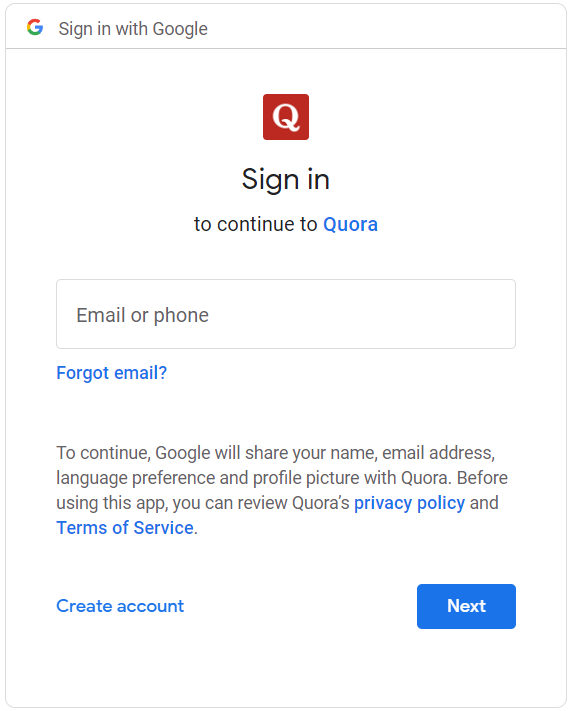
Step 2 – Continue with your Facebook account
You can also use your Facebook account to sign up for Quora. If you click on this option, you will be taken to the Facebook site, where you’ll be asked to log in.
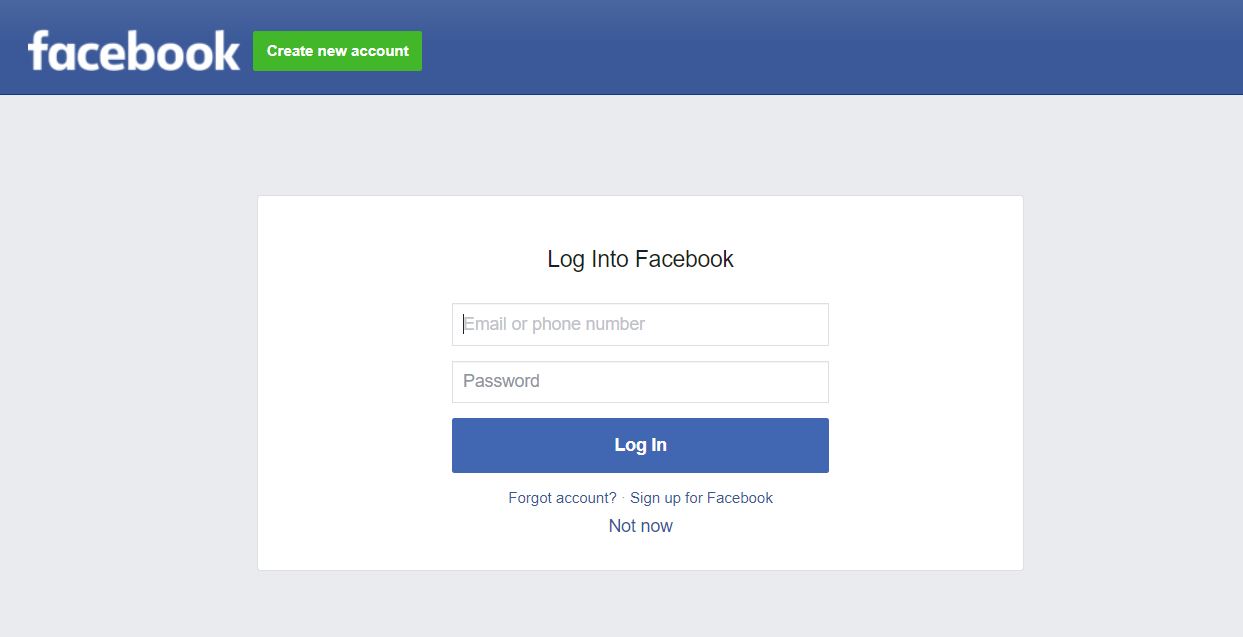
Once you have logged in to your Facebook account, you need to click the blue button to give Quora access to your Facebook profile picture and email address.
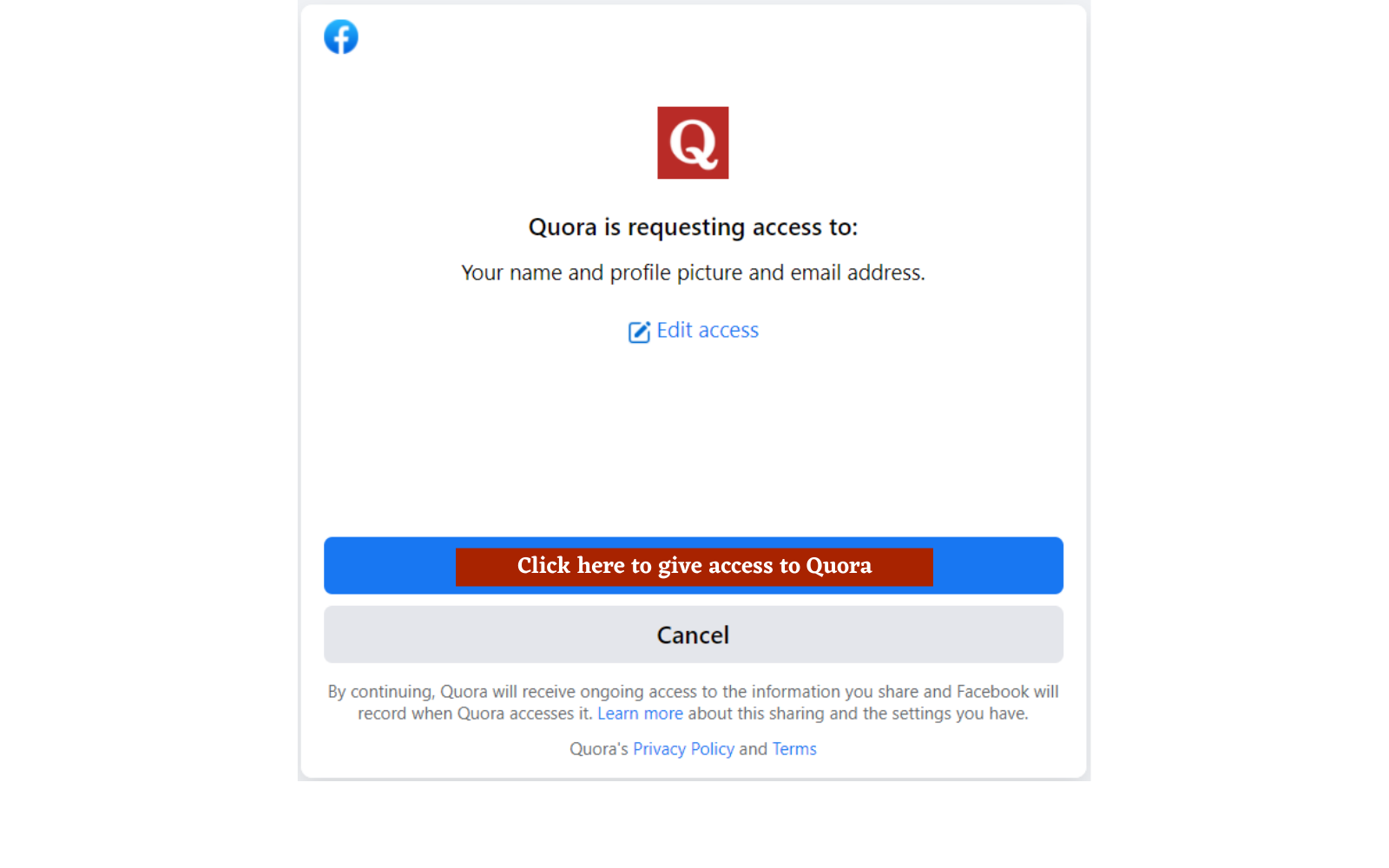
After giving Quora permission, your Quora account will automatically be created. You may then be prompted to invite your Facebook friends. You can do so, or skip. Proceed to step 3 for further instructions.
Step 3 – Sign up with email
The third option is to sign up with your email address. You can still use your Gmail account for this option, but your Gmail account just won’t be connected to Quora.
A window will pop up asking for your name and email address. After clicking next, a verification code will be sent to your email.
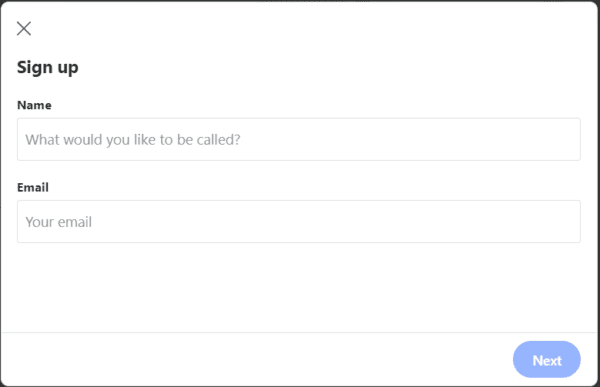
A window will pop up asking for your name and email address. After clicking next, a verification code will be sent to your email.
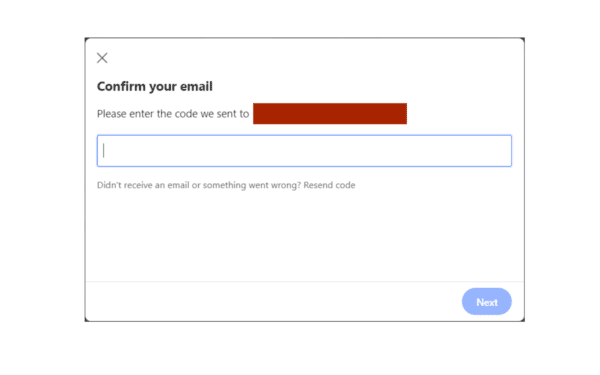
3 – Follow Topics
Once you have created your Quora account, you need to follow at least five relevant topics you’re interested in or are an expert at.
This will help Quora personalize the questions and answers to show on your feed. Choose as many as you can!
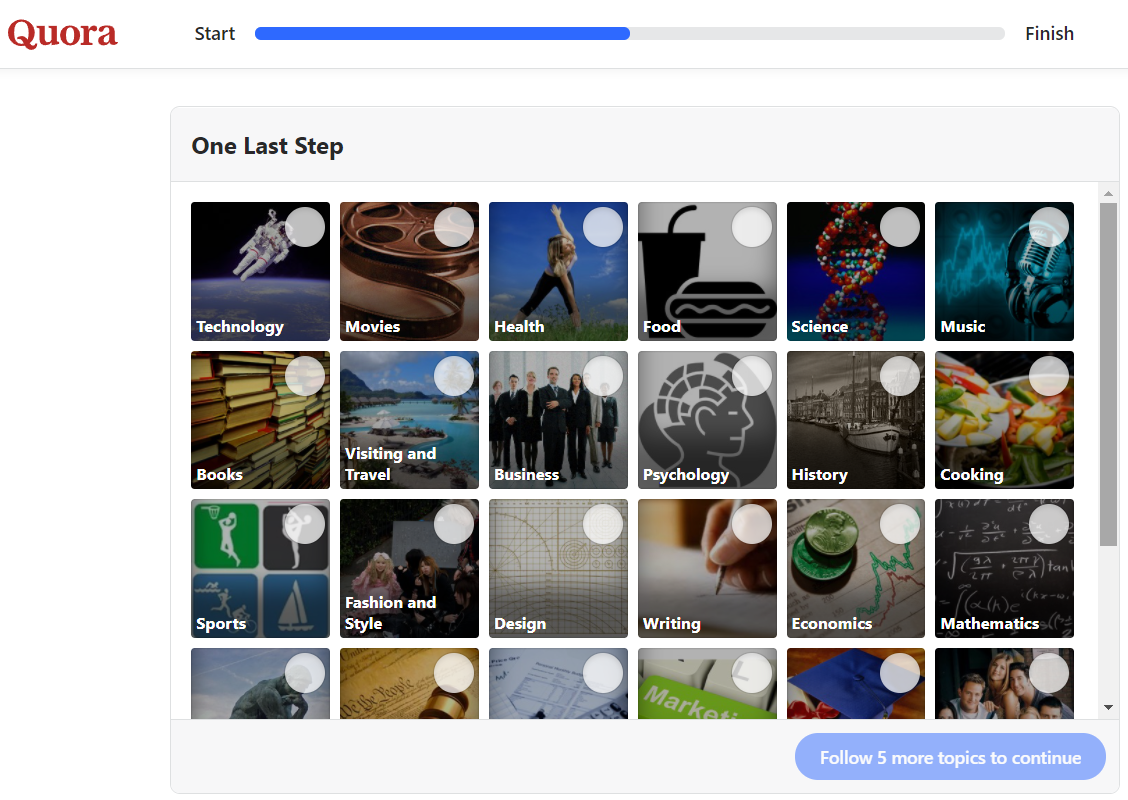
4 – Fill out your Bio
It’s now time to complete your bio! You want to be as comprehensive as possible to have a more personalized feed, reach like-minded users and let other users know that you’re an expert on any particular topic.
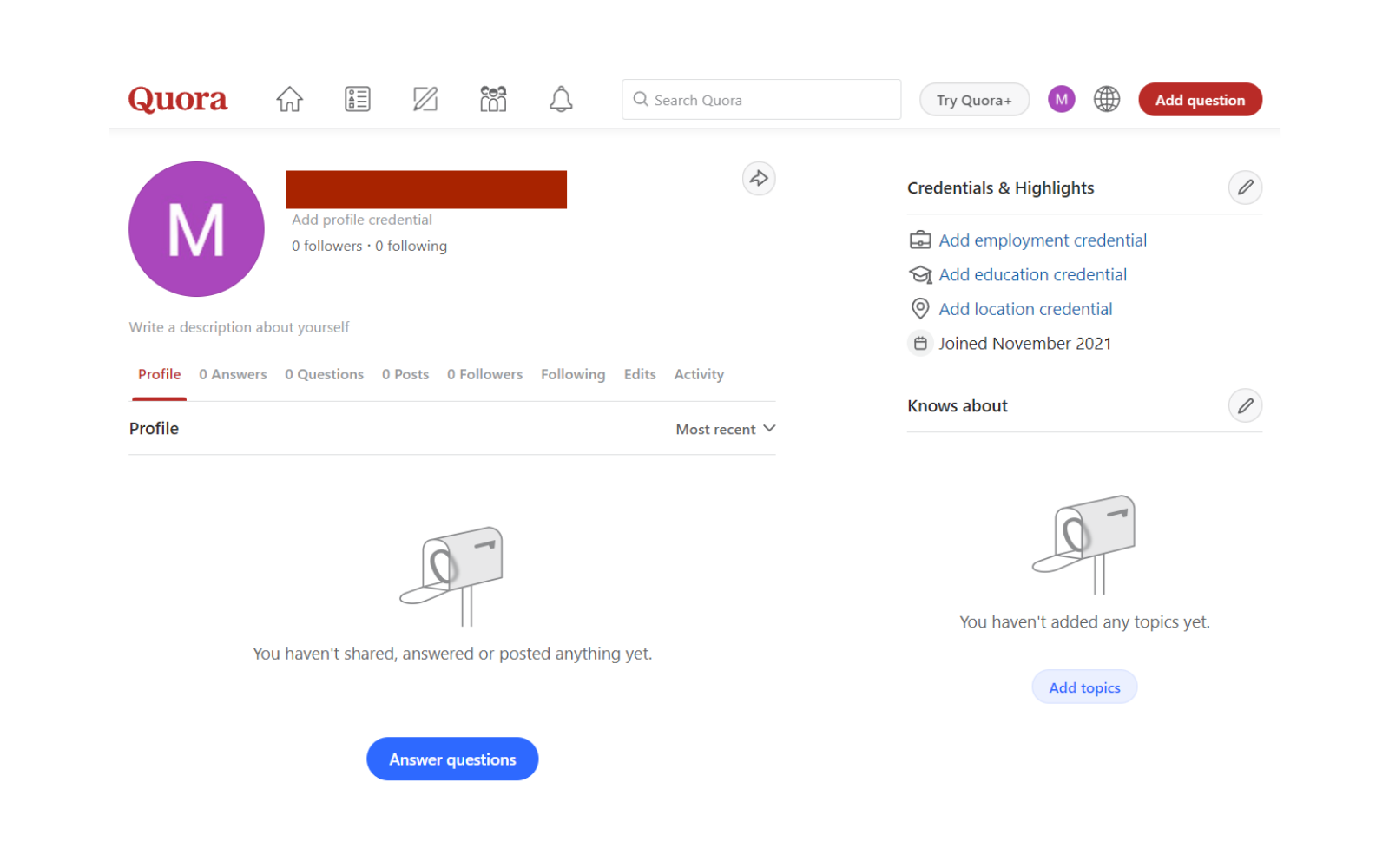
Employment Credential
Your professional background convinces Quora users of your expertise. Additionally, it will help create your feed better.
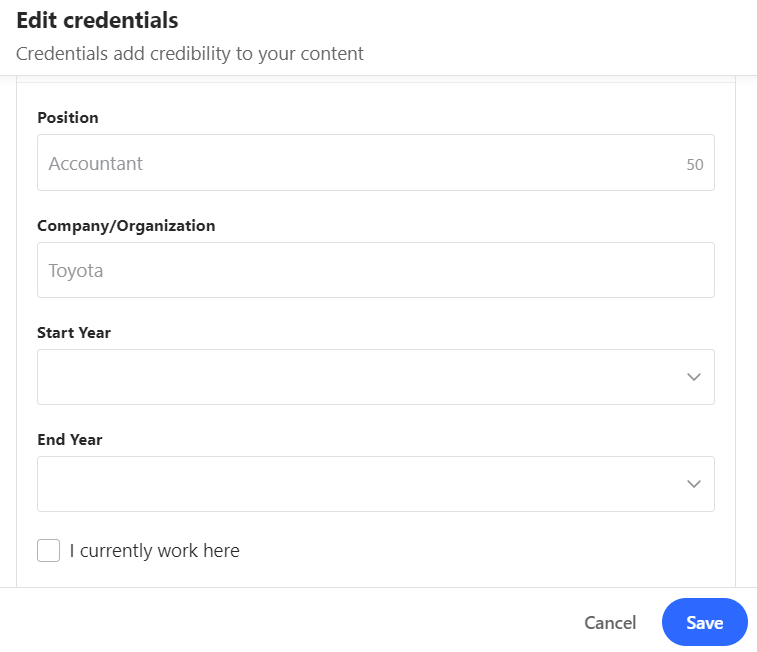
Education Credential
Your educational background will help boost your credibility on Quora, especially if you’ll be answering questions related to your degree. Definitely don’t skip this step when you create an account.
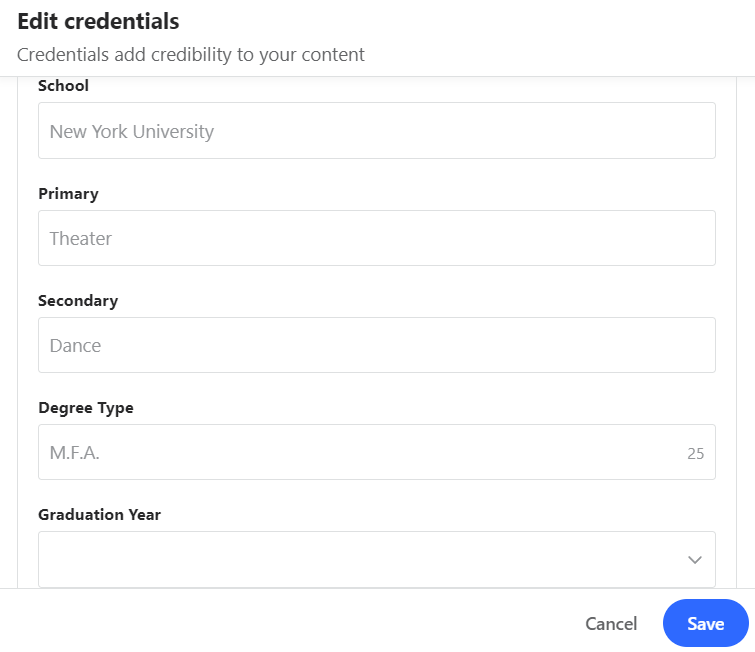
Location Credential
Adding the places you’ve lived in and are living in on your Quora profile will help Quora provide you with geo-specific content.
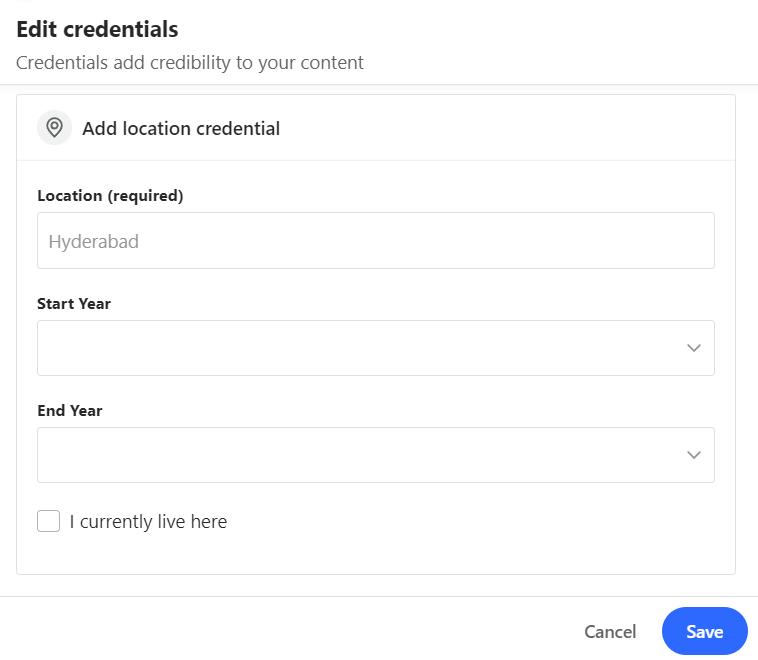
Description about yourself
Take a few minutes to write a short bio of how you want to be known. It can be quick and straight to the point, or you can write an entire paragraph about your life, background, and goals to add more value to your answers.
This can be a bit time consuming, but it is well worth the effort to get you on the first page!
5 – Become a Quora User
Now that you have a Quora account, it’s time to become an active Quora user and start answering questions.
Quora helps here by giving you a checklist of more than three different ways to get you started! Start by scrolling down your feed and upvoting content that you like.
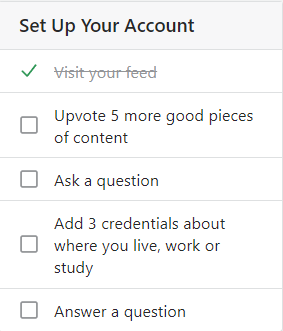
You can follow Quora users in your chosen niche and join Quora Spaces. Quora spaces are like Facebook Groups where you can join like-minded individuals in discussing specific topics with more privacy and interest.
Once you’ve completed their step by step checklist, it’s time to do what you came on Quora for — answering questions! Quora will provide you with an initial list of general questions for you to answer.
Most of these questions are life questions that just about anyone can respond to with a detailed answer.
Further down the road, you will receive more specific questions that are more attuned to your niche, specialty, and expertise. This is Quora telling you that they want your own answer here.
As you answer more questions, your account will have more weight to it and your answers will appear higher on the results. Then you can add more topics and expand your reach.
If you want to jump to having a fully-built account without having to answer questions first, check out our offerings on Quora Answers.
Read: How to promote my brand and drive sales on Quora
Conclusion
Lastly, have fun! Quora is a virtual space built for discourse, and there are always new questions to answer. You can share information while learning at the same time.
It is an excellent platform to improve your knowledge, establish your network, and build a name for yourself in the industry. You can also use the shortcut and buy Quora accounts instead of creating one.
Are you interested in using Quora for your business?
Keep reading to learn some Powerful Marketing Strategies for Quora to get the word out about your business and achieve more traffic.
Contents